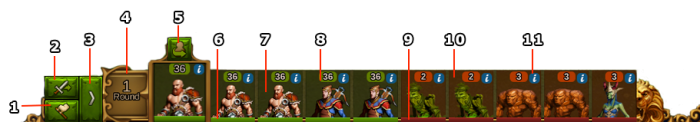Kampf: Unterschied zwischen den Versionen
Erik2 (Diskussion | Beiträge) (→Battle) |
Erik2 (Diskussion | Beiträge) |
||
| Zeile 13: | Zeile 13: | ||
[[File:Army-Size.png|center]] | [[File:Army-Size.png|center]] | ||
=== | === Aufbau der Armee === | ||
Um dich für den Kampf vorzubereiten, musst du zunächst Kämpfer in deiner Kaserne trainieren. Wenn du über eine ausreichend große Armee verfügst, kannst du dann in den Provinzen um die Relikte kämpfen. | |||
Kurz bevor es auf das Schlachtfeld geht, musst du deine Truppen für den Kampf zusammenstellen. Dabei wird jeder Einheitentyp in sogenannten Trupps zusammengefasst. Die Anzahl der Kämpfer, die du in einem Trupp unterbringen kannst, lässt sich im Forschungsbaum unter "Erweiterung der Truppgröße" nach und nach verbessern. Du kannst allerdings nur jeweils 1 bis maximal 5 Trupps mit auf das Schlachtfeld nehmen. Denke immer daran: Je mehr Kämpfer du dabei hast, desto besser! | |||
[[File:Setup_Army.png|center]] | [[File:Setup_Army.png|center]] | ||
Du kannst Trupps wieder entfernen und gegen andere austauschen, so lange der Kampf noch nicht begonnen hat. | |||
Die Trupps werden immer in voller Mannstärke aufgestellt, es sei denn du hast nicht genügend [[Units|Einheiten]] eines bestimmten Truppentyps. In dem Falle wird nur ein unvollständiger Trupp zusammengestellt. | |||
Wie bereits gesagt, haben die Trupps eine bestimmte Größe, die sich im Spielverlauf steigern lässt. Je größer ein<br> Trupp, desto mehr kämpfende [[Units|Einheiten]] nimmt er auf und desto stärker wird er sein. | |||
[[File:Army_selection.png|center]] | [[File:Army_selection.png|center]] | ||
Deine Gegner haben ebenfalls verschiedene Truppgrößen. Dabei nimmt die Truppgröße zu, je mehr Provinzen du erkundest und je weiter du dich von deiner Stadt entfernst. | |||
Indem du auf das kleine [[File:Info-icon.png]] auf dem Bild eines feindlichen Trupps klickst, kannst du dir die Attribute pro einzelner<br> Einheit ansehen. | |||
=== The Battlefield=== | === The Battlefield=== | ||
Version vom 20. April 2015, 12:33 Uhr
Kämpfe
Grundlagen
Elvenar ist eigentlich eine friedliche Welt. Dennoch hast du die Möglichkeit, auch durch Kämpfe an dein Ziel zu gelangen. Wie bereits woanders erklärt, musst du Relikte sammeln, um die Entwicklung deiner Stadt voranzutreiben. Dafür gilt es, Provinzen erkunden, wo du mit verschiedenen Stämmen Bekanntschaft machst, denen diese Relikte gehören.
An diesem Punkt hast du die Wahl, ob du die Relikte gegen eigene Münzen, Vorräte und Güter eintauschen möchtest oder gegen die in der Provinz befindlichen Gegner kämpfen willst.
Abhängig von der Art der Provinz findest du darin verschiedene Gegnertypen. Je weiter du dich von deiner eigenen Stadt fortbewegst, desto größer und von ihrer Zusammensetzung her komplexer werden die feindlichen Armeen. Wie bei deiner eigenen Armee hängt die Anzahl der möglichen Einheiten in einem Provinz-Trupp vom Gewicht der jeweiligen Einheiten ab.
Aufbau der Armee
Um dich für den Kampf vorzubereiten, musst du zunächst Kämpfer in deiner Kaserne trainieren. Wenn du über eine ausreichend große Armee verfügst, kannst du dann in den Provinzen um die Relikte kämpfen.
Kurz bevor es auf das Schlachtfeld geht, musst du deine Truppen für den Kampf zusammenstellen. Dabei wird jeder Einheitentyp in sogenannten Trupps zusammengefasst. Die Anzahl der Kämpfer, die du in einem Trupp unterbringen kannst, lässt sich im Forschungsbaum unter "Erweiterung der Truppgröße" nach und nach verbessern. Du kannst allerdings nur jeweils 1 bis maximal 5 Trupps mit auf das Schlachtfeld nehmen. Denke immer daran: Je mehr Kämpfer du dabei hast, desto besser!
Du kannst Trupps wieder entfernen und gegen andere austauschen, so lange der Kampf noch nicht begonnen hat.
Die Trupps werden immer in voller Mannstärke aufgestellt, es sei denn du hast nicht genügend Einheiten eines bestimmten Truppentyps. In dem Falle wird nur ein unvollständiger Trupp zusammengestellt.
Wie bereits gesagt, haben die Trupps eine bestimmte Größe, die sich im Spielverlauf steigern lässt. Je größer ein
Trupp, desto mehr kämpfende Einheiten nimmt er auf und desto stärker wird er sein.
Deine Gegner haben ebenfalls verschiedene Truppgrößen. Dabei nimmt die Truppgröße zu, je mehr Provinzen du erkundest und je weiter du dich von deiner Stadt entfernst.
Indem du auf das kleine ![]() auf dem Bild eines feindlichen Trupps klickst, kannst du dir die Attribute pro einzelner
auf dem Bild eines feindlichen Trupps klickst, kannst du dir die Attribute pro einzelner
Einheit ansehen.
The Battlefield
On the battlefield you will find the fighters already in their starting positions. Your troops are on the left, and their range is marked in yellow. Your opponent's are on the right, and their range is marked in red.
Each Squad takes one hex on the field and its movement range will be highlighted.
Sometime you will also find different type of obstacles on the battlefield so you will need to develop different tactics to attack or defend. If the units in the squad can attack from long range, they can of course also attack over obstacles.
Initiative Bar
| Number | Name | Description |
|---|---|---|
| 1 | Surrender | If you click this button, the battle will immediately be stopped and lost. You can choose to click it at any time, to avoid additional losses. |
| 2 | Finish Battle automatically | This button will finish the battle automatically. Once clicked it is not possible to go back to manual mode. If you want to see the battle results immediately, just click on the “Battle Results” button at the top of the screen. |
| 3 | Battle Speed | Here you will be able to switch the speed of the animations from normal to medium or maximum. |
| 4 | Round | Here you will be able to see the battle round. Every time both fighters finish a round, a new one will start until the end of the battle. |
| 5 | Skip turn | Click here to skip the current unit's turn. This is valid only for the current round. In the following round this unit will run his turn as usual. |
| 6 | Player HP Bar | This bar will show the losses in the Squad. Usually it is full at the beginning and decreases during the battle, as units get killed. |
| 7 | Green Background | Player’s Squads |
| 8 | Units in the Squad | Here you will see the number of available units in that Squad. It can decrease during the battle as unit get killed. |
| 9 | Enemy HP Bar | This bar will show the losses in the enemy Squad. It will be full in the beginning and it will decrease as you kill that Squad's units. |
| 10 | Red Background | Enemy Squads |
| 11 | Unit Information | If you place your mouse over this icon, it will show you the units attributes and bonuses. |